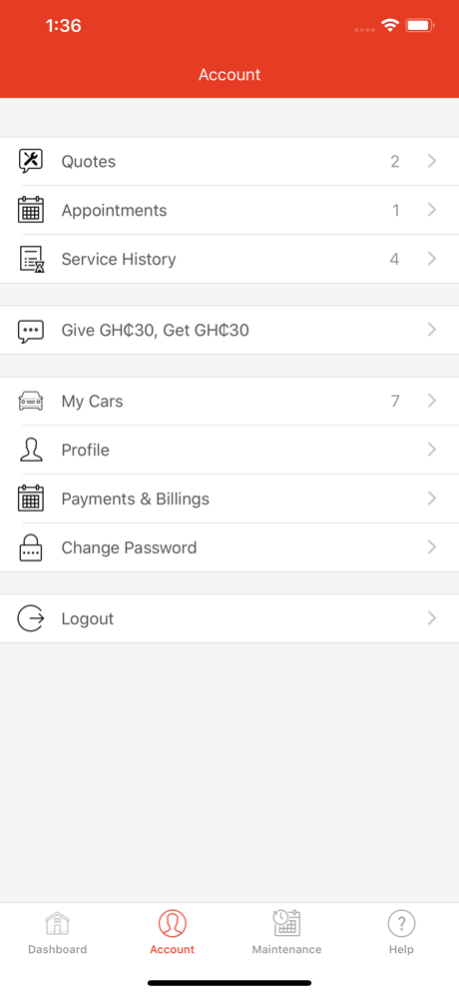UncleFitter 2.0
Continue to app
Free Version
Publisher Description
UncleFitter is Ghana's premier on-demand Auto repair and servicing platform. With the UncleFitter mobile app you can request for auto repairs and service at the convenience of your home or office with a few taps. With our network of highly skilled auto mechanics, you are in safe hands.
FEATURES:
* Diagnostic wizard: When you have trouble with your car and you do not know exactly what the problem is, you can get help from our diagnostics wizard by selecting symptoms and looking through possible causes. Better yet, the solution is right there. All you need to do is "request a quote".
* Free quotes: You can select from a wide range of services or tell us what your car needs are and we will provide you with a free quote.
* Online booking: Book your auto repairs and servicing right from your mobile device wherever you are.
* Maintenance schedules/reminders: Get service reminders for your car when it's due for the next service. Also, you get reminders for your scheduled repairs.
* Mechanic comes to you: All our mechanics are mobile and they come to your home, office or any convenient location to get your car fixed.
* Online Service Records: You have access to your service records in your online account. You can login and access your service history anytime.
* Mechanic Reviews: You can rate mechanics at the end of every service and also see ratings from other loyal customers. This ensures you that we retain only the best mechanics to serve you.
* Fair & Transparent Pricing: Get fair and transparent pricing for every service. Our mechanics are mobile and do not pay rent garage rent and utilities so you get a very fair pricing.
Jul 12, 2021
Version 2.0
Bug fixes and performance improvements.
About UncleFitter
UncleFitter is a free app for iOS published in the System Maintenance list of apps, part of System Utilities.
The company that develops UncleFitter is Samuel Ayeh. The latest version released by its developer is 2.0.
To install UncleFitter on your iOS device, just click the green Continue To App button above to start the installation process. The app is listed on our website since 2021-07-12 and was downloaded 1 times. We have already checked if the download link is safe, however for your own protection we recommend that you scan the downloaded app with your antivirus. Your antivirus may detect the UncleFitter as malware if the download link is broken.
How to install UncleFitter on your iOS device:
- Click on the Continue To App button on our website. This will redirect you to the App Store.
- Once the UncleFitter is shown in the iTunes listing of your iOS device, you can start its download and installation. Tap on the GET button to the right of the app to start downloading it.
- If you are not logged-in the iOS appstore app, you'll be prompted for your your Apple ID and/or password.
- After UncleFitter is downloaded, you'll see an INSTALL button to the right. Tap on it to start the actual installation of the iOS app.
- Once installation is finished you can tap on the OPEN button to start it. Its icon will also be added to your device home screen.